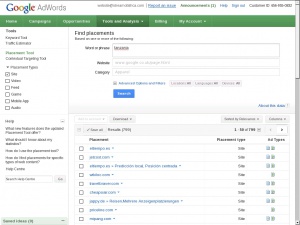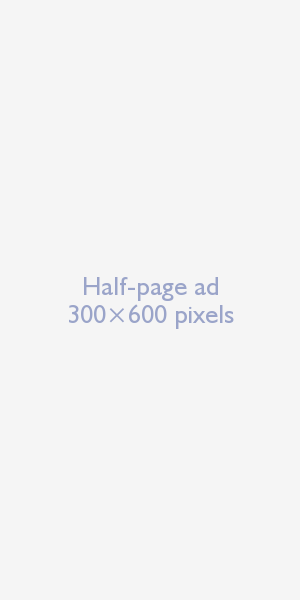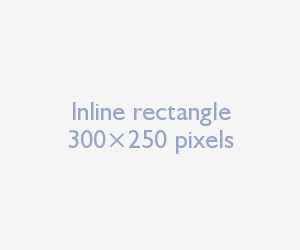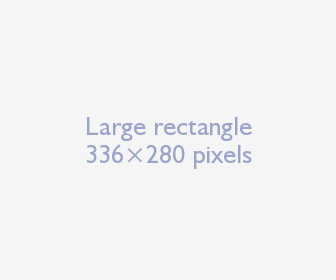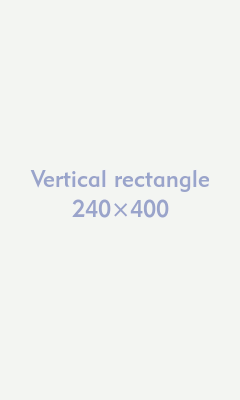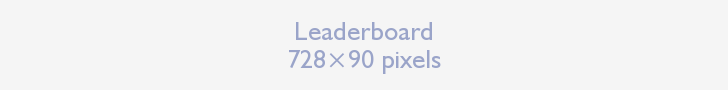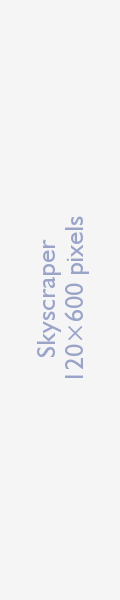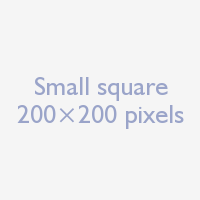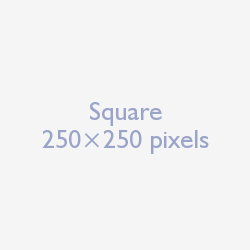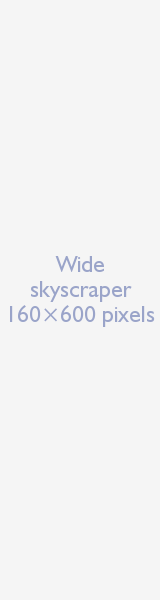Difference between revisions of "Google banners"
CampMaster (talk | contribs) |
CampMaster (talk | contribs) |
||
| Line 34: | Line 34: | ||
<!-- | <!-- | ||
| − | + | Ad sizes | |
| − | + | Square and rectangle | |
| − | + | 200 × 200 Small square | |
| − | + | 240 × 400 Vertical rectangle | |
250 × 250 Square | 250 × 250 Square | ||
| − | + | 250 × 360 Triple widescreen | |
| + | 300 × 250 Inline rectangle | ||
336 × 280 Large rectangle | 336 × 280 Large rectangle | ||
| − | + | 580 × 400 Netboard | |
| − | + | Skyscraper | |
120 × 600 Skyscraper | 120 × 600 Skyscraper | ||
160 × 600 Wide skyscraper | 160 × 600 Wide skyscraper | ||
300 × 600 Half-page ad | 300 × 600 Half-page ad | ||
| + | 300 × 1050 Portrait | ||
| + | Leaderboard | ||
| + | 468 × 60 Banner | ||
| + | 728 × 90 Leaderboard | ||
| + | 930 × 180 Top banner | ||
970 × 90 Large leaderboard | 970 × 90 Large leaderboard | ||
| − | + | 970 × 250 Billboard | |
980 × 120 Panorama | 980 × 120 Panorama | ||
| − | + | Mobile | |
| − | + | 300 × 50 Mobile banner | |
| − | + | 320 × 50 Mobile banner | |
| − | + | 320 × 100 Large mobile banner | |
| + | |||
--> | --> | ||
| − | There are currently | + | There are currently 20 possible display sizes. The available size for placement on any given site is determined solely by the preferences of the individual website publisher, not by the advertiser. To ensure a maximum reach for campaigns, multiple display options can be catered for by making graphical banners available in several available sizes. Below are the 11 most common sizes. |
Revision as of 21:24, 6 February 2016
This is an introduction to graphical banners and how they can best work through Google's AdWords and its related AdSense system.
Contents
- 1 Impressions and clicks
- 2 Graphical banners vs. plain text ads
- 3 Where are graphical banner ads shown?
- 4 Charge system
- 5 Geo-targeting by IP range and GPS coordinate
- 6 Provide all available display options
- 6.1 Banner (468×60 pixels)
- 6.2 Half-page ad (300×600 pixels)
- 6.3 Inline rectangle (300×250 pixels)
- 6.4 Large rectangle (336×280 pixels)
- 6.5 Vertical rectangle (240×400 pixels)
- 6.6 Leaderboard (728×90 pixels)
- 6.7 Mobile leaderboard (320×50 pixels)
- 6.8 Skyscraper (120×600 pixels)
- 6.9 Small square (200×200 pixels)
- 6.10 Square (250×250 pixels)
- 6.11 Wide skyscraper (160×600 pixels)
- 7 Impressions count
- 8 Animated banners
- 9 Maintenance
Impressions and clicks
In online ad-terminology, an "impression" is when an ad appears in a browser request. The number of impressions is the number of times an ad is shown to users in a given time period. The "clickthrough rate" is the measure of how many times various site visitors have clicked the ad.
Graphical banners vs. plain text ads
There are plain text AdWords and graphical banners. Plain text ads can be shown on Google's search portal as well as on independent websites. Plain text ads look all the same and are easily overlooked, much like ads in a newspaper are skipped. While there are exceptions, the lack of visual impact and overuse of plain text AdWords make them comparatively less effective. Graphical banners have a higher recognision value that can work better to convey a brand beyond Google's search portal.
Where are graphical banner ads shown?
Graphical banners cannot be displayed on Google itself but can appear on a wide variety of websites and portals whose owners have signed up to display them via Google's AdSense syndication system. Sites on which placements are possible can be found in Google's AdWords Placement Tool.
Charge system
Graphical banner and plain text AdWords work according to a same bidding system within a one and same Google AdWords account and are normally charged on a PPC (pay-per-click) basis. Impressions, or simply views, do not cost anything. When clicking an ad on an AdSense connected website, Google shares its advertising revenue with the owner of the website where the ad is clicked.
Advertisers can determine a maximum they are willing to pay each time an ad is clicked as well as in which situations their ads should be shown, whether in plain text on Google itself, or as graphical banners and/or in plain text on various independent websites.
Advertisers can manually select which exact sites their ads should be shown on and/or permit Google's system to automatically determine placements based on broadly defined keywords (not recommended) and in which countries and regions their ads should appear. While advertisers can specify their maximum payment p/click and daily budgets, the exact cost p/click is set by an automatic minimum and maximum bidding system, determined by how many advertisers compete for having their ads displayed on certain sites and in various geographical regions. It may cost more to advertise on a particular site for a same ad to be shown to site visitors in California than in Madrid because more advertisers typically place competitive bids for their ads to be shown in the Californian region than in Spain for example.
Alternatively, the AdWords system offers CPM (cost p/1000 impressions) based advertising.
Geo-targeting by IP range and GPS coordinate
Google's system allows advertisers to target geographical areas, such as individual countries and cities, and depending on the infrastructure of a country's telecom system, it can even be possible to narrow banner display down to specific postal code districts. This applies to plain text ads shown directly on Google and graphical banners on AdSense enabled sites alike. Within Google's system, this is achieved by IP range identification. In other words, Google's ad-system knows from where each individual site visitor is browsing any AdSense enabled site and can thereby determine for which site visitors an ad should be displayed, as configured by advertisers within their AdWords accounts.
For more specific geographical targeting, areas surrounding a specified GPS coordinate can be applied and will work with mobile devices which are configured to reveal users individual geo-locations, or by DSL lines where the location can be determined by Google's system via the internet access provider used.
Provide all available display options
There are currently 20 possible display sizes. The available size for placement on any given site is determined solely by the preferences of the individual website publisher, not by the advertiser. To ensure a maximum reach for campaigns, multiple display options can be catered for by making graphical banners available in several available sizes. Below are the 11 most common sizes.
Banner (468×60 pixels)
Half-page ad (300×600 pixels)
Inline rectangle (300×250 pixels)
Large rectangle (336×280 pixels)
Vertical rectangle (240×400 pixels)
Leaderboard (728×90 pixels)
Mobile leaderboard (320×50 pixels)
Skyscraper (120×600 pixels)
Small square (200×200 pixels)
Square (250×250 pixels)
Wide skyscraper (160×600 pixels)
Impressions count
Ads always receive a much higher proportion of impressions than clicks. A well-designed banner campaign visually connects a brand with the company, its website and URL. Such campaign result in increased brand awareness by repeated impressions and reminders even when ads are merely noticed and not clicked. In typically ad-cluttered spaces, this is where plain text AdWords fail to catch attention.
Animated banners
Animated banners are especially useful for small-screen displays where branding and images do not fit into the available space, e.g. mobile devices. For example, a banner can alternate between company name and logo, slogan, URL and photos.
Google's system dictates that a cycle of all frames in an animation must complete within 21 seconds, not counting the first (background) frame. Continued and infinite looping is permitted but stops at the last cycle completed within 21 seconds. Although Flash-based animations are permitted, they are best avoided due to their lack of support on mobile devices such as Ipads. The most widely supported animation method is therefore the old-fashioned GIF-based animation.
Maintenance
The AdWords system, having evolved for over ten years, has a wide and complex array of ad-delivery configuration options. While setting up a series of ads can easily be done, leaving them running unchanged is not a good solution. Instead, regular statistical analysis of clickthrough rates and monitoring placement opportunities, being sites that make banner spaces newly available to advertisers, can work to channel available ad-budgets onto the best value placements.