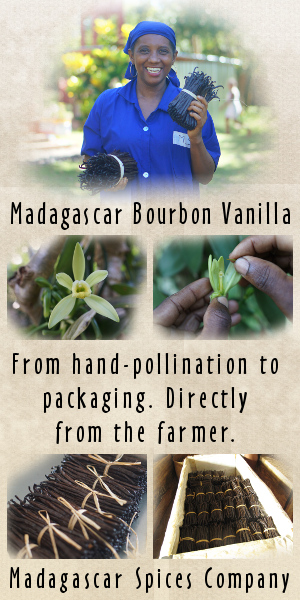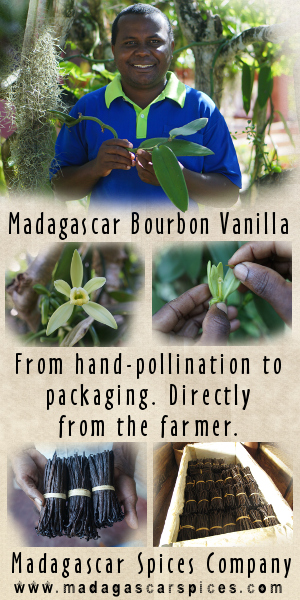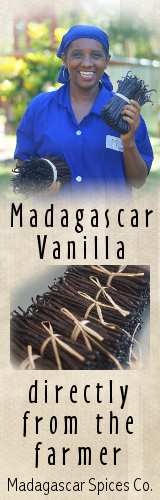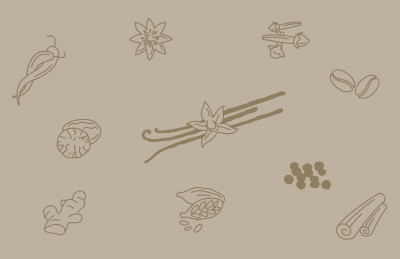Difference between revisions of "Madagascar Spices banner"
From MadaCamp
CampMaster (talk | contribs) (→Logo) |
CampMaster (talk | contribs) |
||
| Line 46: | Line 46: | ||
[[File:Madagascar_Spices_shape_v1.png|thumb|left|250px|XCF: [[Media:Madagascar_Spices_shape_v1.xcf|Madagascar_Spices_shape_v1.xcf]] / Green: #86ae3d]]<br clear="all"> | [[File:Madagascar_Spices_shape_v1.png|thumb|left|250px|XCF: [[Media:Madagascar_Spices_shape_v1.xcf|Madagascar_Spices_shape_v1.xcf]] / Green: #86ae3d]]<br clear="all"> | ||
| − | '''Note:''' The original files are XCF format, which can be opened in [http://gimp.org The Gimp] from where it can be exported into other formats. Or convert into another format with | + | '''Note:''' The original files are [https://en.wikipedia.org/wiki/XCF_(file_format) XCF] format, which can be opened in [http://gimp.org The Gimp] from where it can be exported into other formats. Or convert into another format with [https://cloudconvert.com cloudconvert]. However, separate layers cannot be retained using this tool. Various programs other than The Gimp which can open XCF files can be found listed at https://en.wikipedia.org/wiki/XCF_(file_format).<br clear="all"> |
<!-- | <!-- | ||
Revision as of 21:26, 15 April 2018
Mobile Version (300x600 pixels)
Originals: Media:Madagascar_Spices_300x600_001.xcf / Media:Madagascar_Spices_300x600_002.xcf
- Madagascar Bourbon Vanilla .... Madagascar Spices Company (font: OzHandicraft BT Condensed) / www.madagascarspices.com (Quesadilla Bold Condensed)
Desktop version (160x500 pixels)
Original: Media:Madagascar_Spices_160x500_001.xcf
- Madagascar Vanilla directly from the farmer (font: OzHandicraft BT Condensed)
- Madagascar Spices Co. (font: Abadi MT Condensed Light)
Logo
Madagascar Spices business card with front and back side:
- Original: Madagascar_Spices_card_v1.3.xcf
- Size: 85x55mm
- Logo font: ZapfHumnst BT Bold
- Green leaf colour: #86ae3d
- Address font: Abadi MT Condensed Light
- Original: Madagascar_Spices_card_backside_v1.3.xcf
- Backside colours: #bdb2a0 / spices #8f7e60

XCF: Madagascar_Spices_shape_v1.xcf / Green: #86ae3d
Note: The original files are XCF format, which can be opened in The Gimp from where it can be exported into other formats. Or convert into another format with cloudconvert. However, separate layers cannot be retained using this tool. Various programs other than The Gimp which can open XCF files can be found listed at https://en.wikipedia.org/wiki/XCF_(file_format).