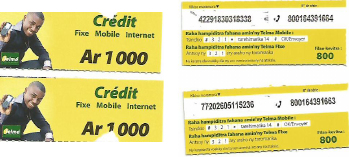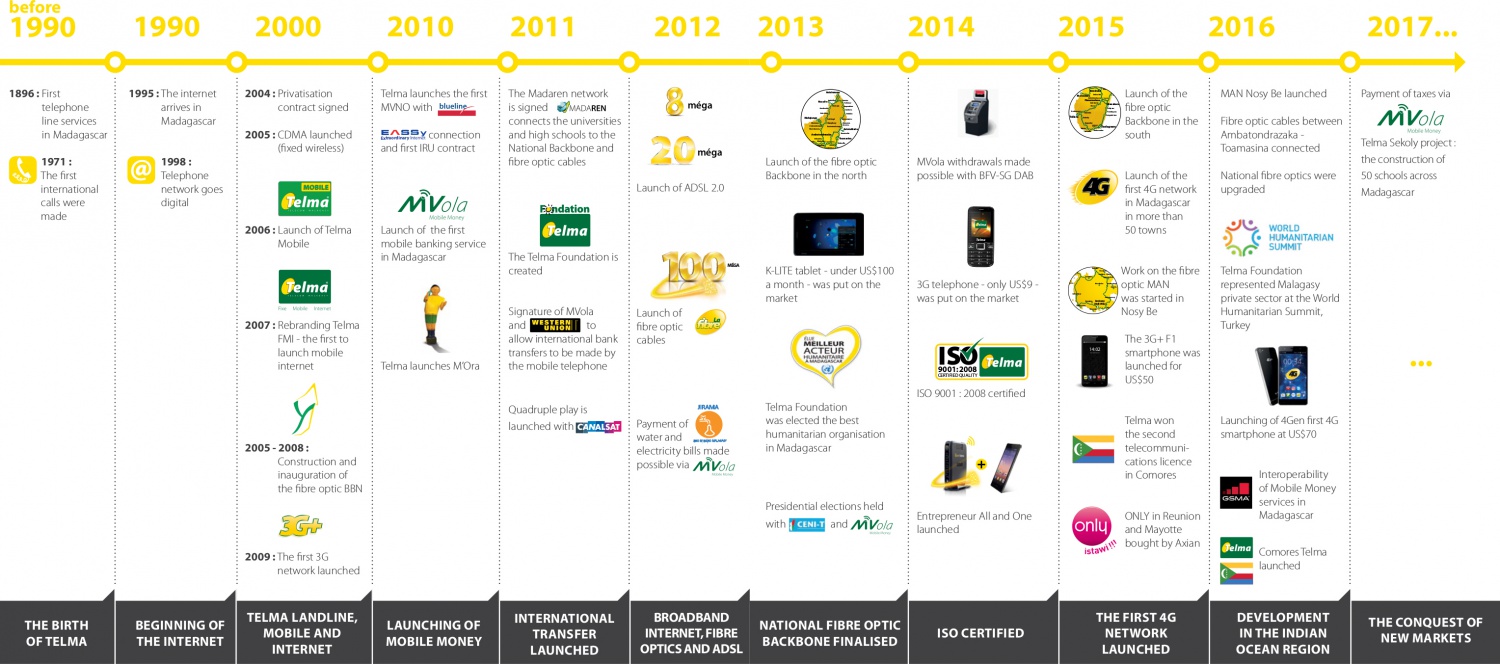Difference between revisions of "Telma"
CampMaster (talk | contribs) (→More information) |
CampMaster (talk | contribs) (→MVola codes and procedures) |
||
| (17 intermediate revisions by 2 users not shown) | |||
| Line 49: | Line 49: | ||
Find own number: #120# | Find own number: #120# | ||
| + | |||
| + | Check credit of internet package: | ||
| + | |||
| + | #359# .... | ||
More at http://www.telma.mg/particuliers/mobile/services_infos_credit_numero_recharge.htm | More at http://www.telma.mg/particuliers/mobile/services_infos_credit_numero_recharge.htm | ||
| + | |||
| + | == MVola codes and procedures == | ||
| + | |||
| + | To make an MVola payment, it is necessary to have the phone set up with an MVola account and fill it up with some credit at any Telma office or kiosk. To then make an MVola payment to a holder of another Telma number, dial: | ||
| + | |||
| + | #111*1*2# | ||
| + | |||
| + | Screen #1: | ||
| + | |||
| + | Entre numero de tel Destinataire ou: | ||
| + | 0 Entrer numero | ||
| + | 5 Mvola Eparge | ||
| + | 6 Rembourser une Avance | ||
| + | 9 Reportoire MVola | ||
| + | |_____________________ | ||
| + | CANCEL SEND | ||
| + | |||
| + | (enter recipient's Telma number) | ||
| + | |||
| + | Screen #2 | ||
| + | |||
| + | Entrer montant | ||
| + | |_____________________ | ||
| + | CANCEL SEND | ||
| + | |||
| + | Screen #3 | ||
| + | |||
| + | Description du Transfert | ||
| + | |_____________________ | ||
| + | CANCEL SEND | ||
| + | |||
| + | Note: A full description is not possible, only a single reference number or single letter. | ||
| + | |||
| + | Screen #4 | ||
| + | |||
| + | Pour accepter le transfert de 150 000 Ar vers Name recepient (034 ....)., Entrer code secret: | ||
| + | |||
| + | |_____________________ | ||
| + | CANCEL SEND | ||
| + | |||
| + | Screen #5 | ||
| + | |||
| + | Votre transaction a reuissi, por enregistrer 034.... dabs votre | ||
| + | repertoire MVola, Entrer le nom correspondent ou ignorer | ||
| + | |||
| + | |_____________________ | ||
| + | CANCEL SEND | ||
| + | |||
| + | Payment has gone through. Click CANCEL. An SMS will be received confirming the payment. | ||
| + | |||
| + | Find the balance of your MVola account: | ||
| + | |||
| + | #111*1*6*1*????# | ||
| + | |||
| + | (replace ???? with your secret code) | ||
| + | |||
| + | An SMS with the balance will be received. Click CANCEL at the next screen. | ||
| + | |||
| + | Note: For security reasons, switch off mobile data and Wi-Fi when performing any MVola actions. | ||
| + | |||
| + | === Send internet access credit to another number using MVola === | ||
| + | |||
| + | Dial: | ||
| + | |||
| + | #111# | ||
| + | |||
| + | Screen #1 | ||
| + | |||
| + | TELMA et MOI | ||
| + | 1 MVOLA | ||
| + | 2 Services TELMA | ||
| + | 3 Promotion | ||
| + | 4 Se divertir | ||
| + | 5 Banques et Micro-Finances | ||
| + | 6 Mon identite | ||
| + | 7 Configurer mon mobile | ||
| + | |||
| + | 1_____________________ | ||
| + | CANCEL SEND | ||
| + | |||
| + | Screen #2 | ||
| + | |||
| + | MVOLA | ||
| + | 1 Acheter Credit ou Offre Telma | ||
| + | 2 Transferer argent (vers toute destination) | ||
| + | 3 MVola Avance ou Epargne | ||
| + | 4 Retrait d'argent | ||
| + | 5 Paiment Factures & Partenaires | ||
| + | # Page suivante | ||
| + | |||
| + | 1_____________________ | ||
| + | CANCEL SEND | ||
| + | |||
| + | Screen #3 | ||
| + | |||
| + | ACHETER CREDIT OU OFFRE TELMA | ||
| + | 1 Credit pour omn numero | ||
| + | 2 Credit pour autre numero | ||
| + | 3 Recharge Moon & Hotspot Wifi | ||
| + | 4 Offre pour mon numero | ||
| + | 5 Offre por autre numero | ||
| + | |||
| + | 5_____________________ | ||
| + | CANCEL SEND | ||
| + | |||
| + | Screen #4 | ||
| + | |||
| + | Entrer numero tel.: (Saisir 9 pour afficher le reportoise MVola) | ||
| + | |||
| + | 034..._______________ | ||
| + | CANCEL SEND | ||
| + | |||
| + | Screen #5 | ||
| + | |||
| + | ENVOYER UNE OFFRE | ||
| + | 1. MORA (VOIX-SMS-INTERNET) | ||
| + | 2. FIRST (VOIX-SMS-INTERNET) | ||
| + | 3. YELLOW (SMS-INTERNET) | ||
| + | 4. TELMA Net (INTERNET) | ||
| + | |||
| + | 4_____________________ | ||
| + | CANCEL SEND | ||
| + | |||
| + | Screen #6 | ||
| + | |||
| + | TELMA Net (INTERNET) | ||
| + | 1 . NET JOURNALIER) | ||
| + | 2 . NET HEBDOMADAIRE | ||
| + | 3 . NET MENSUEL (<10 Go) | ||
| + | 4 . NET MENSUEL + (>=10 Go) | ||
| + | 5 . NET PAYER MENSUALITIES EN AVANCE | ||
| + | |||
| + | 3_____________________ | ||
| + | CANCEL SEND | ||
| + | |||
| + | Screen #7 | ||
| + | |||
| + | NET MENSUEL (<10 Go) | ||
| + | 1 . NET ONE MONTH 250 Mo (10000 Ar) | ||
| + | 2 . NET ONE MONTH 500 Mo (15000 Ar) | ||
| + | 3 . NET ONE MONTH 2 Go 25000 Ar) | ||
| + | 4 . NET ONE MONTH 3 Go (50000 Ar) | ||
| + | # Page suivante | ||
| + | |||
| + | 3_____________________ | ||
| + | CANCEL SEND | ||
| + | |||
| + | Screen #8 | ||
| + | |||
| + | Pour accepter d'acheter l'offre NET | ||
| + | ONCE MONTH 2 Go d'un montant de | ||
| + | 25000Ar pour 034 .... depuis votre | ||
| + | compte MVola | ||
| + | |||
| + | ****__________________ <- secret code | ||
| + | CANCEL SEND | ||
| + | |||
| + | Screen #9 | ||
| + | |||
| + | L'offre de 034 80 740 74 a bien ete changee | ||
| + | en NET ONCE MONTH 2 Go. Telma toujours | ||
| + | plus pour vous | ||
| + | OK | ||
| + | |||
| + | |||
| + | Confirmation received by SMS: | ||
| + | |||
| + | L'achat d'un Credit Telma de | ||
| + | 25 000 Ar reussi. Votre nouveau | ||
| + | solde MVola est de ... Ar. | ||
| + | Ref: ... | ||
| + | |||
| + | Codes can be stringed together and saved in the address book of a phone to renew subscriptions in one call action to the number of the same SIM or for a number on a second device and SIM and external number, such as a tablet or PC which typically do not have a SIM dialing pad. | ||
| + | |||
| + | This example string will add a 2GB week-long mobile internet access data credit to a external number: | ||
| + | |||
| + | #111*1*1*5*0346630956*4*2*3*????# <-- replace ???? with a four-digit secret code. | ||
| + | |||
| + | Or if you don't want to save the secret Mvola code in yuur address book, end the sequence in the saved string before the last step, for example: | ||
| + | |||
| + | #111*1*1*5*0348074074*4*2*3# | ||
== History and key events == | == History and key events == | ||
| Line 76: | Line 261: | ||
'''2010''', Telma connected with [https://en.wikipedia.org/wiki/EASSy EASSy], the Eastern Africa Submarine Cable System, now providing the country with high-speed access via the African continent. | '''2010''', Telma connected with [https://en.wikipedia.org/wiki/EASSy EASSy], the Eastern Africa Submarine Cable System, now providing the country with high-speed access via the African continent. | ||
| − | In the same year, Telma launched [http://mvola.mg MVola], the country's first mobile banking service in Madagascar. Thereafter, Telma's highly popular low-cost package [http://www.telma.mg/particuliers/mobile/telma_mora.htm M'Ora] was launched. | + | In the same year, Telma launched [http://www.mvola.mg MVola], the country's first mobile banking service in Madagascar. Thereafter, Telma's highly popular low-cost package [http://www.telma.mg/particuliers/mobile/telma_mora.htm M'Ora] was launched. |
'''2011''', the MADAREN network connected high schools and universities directly with the National Backbone. | '''2011''', the MADAREN network connected high schools and universities directly with the National Backbone. | ||
Latest revision as of 06:06, 25 April 2022
Telma (Telecom Malagasy) is the national Telecom provider in Madagascar, offering a wide variety of phone and internet access subscriptions including banking services to send and receive money transfers via the phone even for those who do not have bank accounts.

| ||

|

|

|
Telma
Siège Social Alarobia
101 Antananarivo
B.P. 13 Bis - RC Antananarivo N° 2006 B 00601
Telma Fixed: +261 (0)20 2542705
Customer service email: service.client@telma.mg
Website: www.telma.mg
MVola - Mobile Money:
- Tel (subscribers): 807
- Tel (merchants): 803
Email: mvola@telma.mg
Website: mvola.mg
Recharging Telma cards
Credit for pre-paid Telma accounts can be recharged at Telma shops or via resellers, or by using scratch cards which are sold everywhere in the country. Using scratch cards, the credit is reacharged directly with the phone or via Telma's website at https://www.telma.net/recharge/web/recharge/
Using Telma's website, when a recharge action succeeded, the site's response is La ligne xxx a été rechargée de Ar. Telma vous remercie. When failed, if entering the wrong code for example, the error message returned is technical operation failed – UCIP Error.
Note that numbers for pre-paid Telma accounts expire unless they are used or recharged within a 100-day period. Once expired, and unless the number used has been taken over by a new subscriber, the original number may be restored by completing the relevant form at one of Telma's main sales offices.
Information and reacharge codes
Add calling credit: dial #321*xxx# where xxx is the code from the recharge card.
Check calling credit balance: dial #357#
Buy data (from calling credit): dial #322# then select bundle.
Check data balance: dial #358#
Find own number: #120#
Check credit of internet package:
- 359# ....
More at http://www.telma.mg/particuliers/mobile/services_infos_credit_numero_recharge.htm
MVola codes and procedures
To make an MVola payment, it is necessary to have the phone set up with an MVola account and fill it up with some credit at any Telma office or kiosk. To then make an MVola payment to a holder of another Telma number, dial:
#111*1*2#
Screen #1:
Entre numero de tel Destinataire ou:
0 Entrer numero
5 Mvola Eparge
6 Rembourser une Avance
9 Reportoire MVola
|_____________________
CANCEL SEND
(enter recipient's Telma number)
Screen #2
Entrer montant
|_____________________
CANCEL SEND
Screen #3
Description du Transfert
|_____________________
CANCEL SEND
Note: A full description is not possible, only a single reference number or single letter.
Screen #4
Pour accepter le transfert de 150 000 Ar vers Name recepient (034 ....)., Entrer code secret:
|_____________________
CANCEL SEND
Screen #5
Votre transaction a reuissi, por enregistrer 034.... dabs votre
repertoire MVola, Entrer le nom correspondent ou ignorer
|_____________________
CANCEL SEND
Payment has gone through. Click CANCEL. An SMS will be received confirming the payment.
Find the balance of your MVola account:
#111*1*6*1*????#
(replace ???? with your secret code)
An SMS with the balance will be received. Click CANCEL at the next screen.
Note: For security reasons, switch off mobile data and Wi-Fi when performing any MVola actions.
Send internet access credit to another number using MVola
Dial:
#111#
Screen #1
TELMA et MOI
1 MVOLA
2 Services TELMA
3 Promotion
4 Se divertir
5 Banques et Micro-Finances
6 Mon identite
7 Configurer mon mobile
1_____________________
CANCEL SEND
Screen #2
MVOLA
1 Acheter Credit ou Offre Telma
2 Transferer argent (vers toute destination)
3 MVola Avance ou Epargne
4 Retrait d'argent
5 Paiment Factures & Partenaires
# Page suivante
1_____________________
CANCEL SEND
Screen #3
ACHETER CREDIT OU OFFRE TELMA
1 Credit pour omn numero
2 Credit pour autre numero
3 Recharge Moon & Hotspot Wifi
4 Offre pour mon numero
5 Offre por autre numero
5_____________________
CANCEL SEND
Screen #4
Entrer numero tel.: (Saisir 9 pour afficher le reportoise MVola)
034..._______________
CANCEL SEND
Screen #5
ENVOYER UNE OFFRE
1. MORA (VOIX-SMS-INTERNET)
2. FIRST (VOIX-SMS-INTERNET)
3. YELLOW (SMS-INTERNET)
4. TELMA Net (INTERNET)
4_____________________
CANCEL SEND
Screen #6
TELMA Net (INTERNET)
1 . NET JOURNALIER)
2 . NET HEBDOMADAIRE
3 . NET MENSUEL (<10 Go)
4 . NET MENSUEL + (>=10 Go)
5 . NET PAYER MENSUALITIES EN AVANCE
3_____________________
CANCEL SEND
Screen #7
NET MENSUEL (<10 Go)
1 . NET ONE MONTH 250 Mo (10000 Ar)
2 . NET ONE MONTH 500 Mo (15000 Ar)
3 . NET ONE MONTH 2 Go 25000 Ar)
4 . NET ONE MONTH 3 Go (50000 Ar)
# Page suivante
3_____________________
CANCEL SEND
Screen #8
Pour accepter d'acheter l'offre NET ONCE MONTH 2 Go d'un montant de 25000Ar pour 034 .... depuis votre compte MVola
****__________________ <- secret code
CANCEL SEND
Screen #9
L'offre de 034 80 740 74 a bien ete changee
en NET ONCE MONTH 2 Go. Telma toujours
plus pour vous
OK
Confirmation received by SMS:
L'achat d'un Credit Telma de 25 000 Ar reussi. Votre nouveau solde MVola est de ... Ar. Ref: ...
Codes can be stringed together and saved in the address book of a phone to renew subscriptions in one call action to the number of the same SIM or for a number on a second device and SIM and external number, such as a tablet or PC which typically do not have a SIM dialing pad.
This example string will add a 2GB week-long mobile internet access data credit to a external number:
#111*1*1*5*0346630956*4*2*3*????# <-- replace ???? with a four-digit secret code.
Or if you don't want to save the secret Mvola code in yuur address book, end the sequence in the saved string before the last step, for example:
#111*1*1*5*0348074074*4*2*3#
History and key events
Telma's history dates back to 1896 when the first phone line was installed in Antananarivo.
1904, the first phone boxes were made available in the capital.
It was however not until 1971 that the first international call was made.
With advent of the digital revolution in 1995 the internet arrived in Madagascar, initially limited to a slow satellite connection.
1996, Telma provided the infrastructure for the launch of Orange and in 1997 for Airtel.
2000, a VSAT system was installed improving connectivity.
2004, Telma was privatised.
2005, ADSL was launched and fixed wireless (CDMA) soon followed.
2006, Fiber Optic lines were installed in the capital, and 'Telma Mobile' was launched. In 2008 the National Backbone in Fiber Optics was etablished. The same year, Telma reached one million subscribers!
Thereafter in 2008, mobile internet became available and in 2009 the country's first 3G+ network was introduced, paving the way for the oncoming mobile internet revolution.
2010, Telma connected with EASSy, the Eastern Africa Submarine Cable System, now providing the country with high-speed access via the African continent.
In the same year, Telma launched MVola, the country's first mobile banking service in Madagascar. Thereafter, Telma's highly popular low-cost package M'Ora was launched.
2011, the MADAREN network connected high schools and universities directly with the National Backbone.
In the same year, MVola and Western Union partnered to make international bank transfers possible via mobile phones.
Since 2012 Telma extended their mobile payment system to allow for water and electricity bills to be paid by the local population.
2013, the Northern Backbone was launched with Fiber Optic cables. The first low cost US$ 100 tablet and 'Telma Star' smartphone were introduced.
2015, Telma lanched the Southern Backbone as well as The Nosy Be Backbone with fiber optic lines. In the same year, 4G mobile internet was made available nationwide.
2016, National Fiber Optic cables were upgraded. Launch of first 4G smartphone priced at $US 70. Launch of Telma in Comores.
2017, Payment of taxes made possible via MVola. Telma Sekolo (school) project begins construction of 50 schools across Madagascar.
TELMA Foundation
The TELMA Foundation, created in 2008, was set up by the TELMA Group to help Madagascar with its social and environmental challenges. The organisation became recognised as a public service in 2011 and was awarded Best Humanitarian Actor in Madagascar in 2013 by United Nations. For more information, visit http://www.telma.mg/fondation and https://www.facebook.com/FondationTelma
More information
- Telma Speeds Content Delivery for Madagascar With PeerApp broadcastnewsroom.com November 2012
- http://www.telma.mg/particuliers/pointvente/index.php - Shops in Madagascar
- http://www.telma.mg/particuliers/couverture/index.htm - National coverage
- http://www.telma.mg/indexpro.php - business packages
- MVola.mg Telma's mobile payment system
- Madagascar connected to EASSy fiber optic cable - news at Sydney Morning Herald (smh.com.au) March 21, 2010
- http://www.telma.mg/images/pdf/Telma_corporate_review_2012-2014_en.pdf (English)
- http://www.telma.mg/pdf/CORPOrate_REVIEW2016.pdf (French)
- https://fr.wikipedia.org/wiki/TELMA