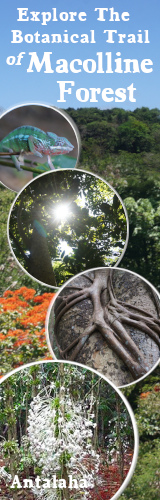Difference between revisions of "Macolline banner"
CampMaster (talk | contribs) (→Version 3) |
CampMaster (talk | contribs) (→Files) |
||
| Line 61: | Line 61: | ||
<gallery> | <gallery> | ||
| + | File:Macolline_Forest_224_circle.png | ||
File:20241110_071816_DSC02914_circle.png | File:20241110_071816_DSC02914_circle.png | ||
File:20240721_063515_DSC01864_circle.png | File:20240721_063515_DSC01864_circle.png | ||
Revision as of 03:41, 28 March 2025
The first time a site visitor accesses a page on MadaCamp, a random banner is displayed. The display thereafter alternates every couple of seconds between different banners in a fixed order including the Explore The Botanical Trail of Macolline Forest banners leading to the Macolline Forest article.
There are two banner sizes, one 160x500 pixels displayed in the left column when the site is accessed with a PC or laptop and one 300x600 pixels version displayed at the end of content pages when the site is accessed with a smartphone or tablet.
Version 1
Flowers only Mobile version:
Version 2
Flowers only Mobile version:
Version 3
Second Mobile version:
Files
Font: BountifulBold.ttf
Photos: https://www.madacamp.com/Macolline_Forest_photos
Other versions: Previous Macolline banners