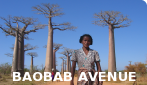MediaWiki:Banner
From MadaCamp
Revision as of 21:30, 11 February 2010 by CampMaster (talk | contribs)
Banner set up procedure:
- Image 143x85
- Paste in background
- Select all
- Select -> Rounded Rectangle -> Radius (12%)
- Unselect top-left, bottom-left and right.
- Copy background
- Paste new layer
- Add text or move text on top. Sans Bold 13 / hinting and antialiasing. Position 6 pixels down if on top and 4 pixels up if on bottom.
- Save as xcf/png/jpeg/gif